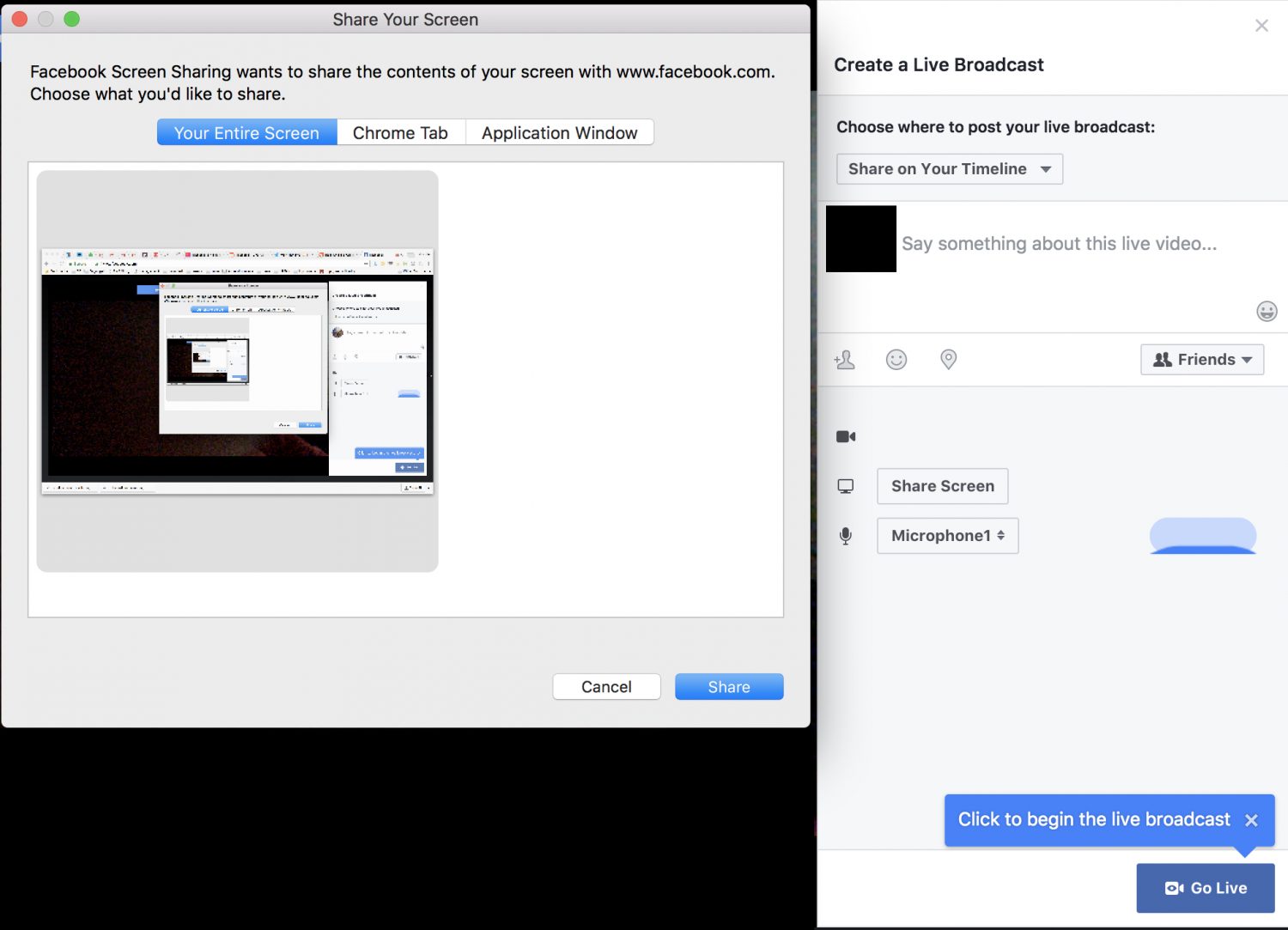Last week, it was discovered that Facebook has built screen sharing into its Live video offering, thus making it very easy to share your screen during a live broadcast without having to download third-party software.
Want to share your screen live with friends or your team through Facebook Live? Well, now you can, without having to download another service to help you do so. Screen sharing has now been built straight into the Facebook Live experience but will require a browser extension. Also, it only seems to be available in Chrome, and not in Firefox. Either way, if you have the feature, as soon as you enter Live, you will be able to see the new “Share Screen” option.
When clicked, your browser will ask you to add a special “Facebook Screen Sharing” extension (if it’s the first time you’re trying this). After installing on your browser, you will be asked if you want to share your whole screen , or a specific tab or app. You can also add live video of yourself onto the live video.
The broadcast video quality isn’t the best, but it isn’t supposed to be professional. You may not mind through, as there are other solutions for this, if you are making money from webinars. It’s certainly good enough for everyday use, and/or to share something quick with friends or colleagues.
[box]Read next: Facebook Rolls Out Its Explore Feed On Mobile And Desktop[/box]