Since November, Skype has been collecting feedback on its integration with Windows 10, and is now using this feedback. As screen sizes change – across devices and of course over time, users want to be able to use different functionalities of an app in the same window – without having to switch between windows that is. Taking this into consideration and to give users what they need, the company is now introducing Skype Universal Windows Platform App.
[box]#BeatTheBuzz: The world’s greatest agencies and most exciting brands gather in London, on April 14th. Book your place now![/box]
Using different apps for different tasks was a well-used approach up until now. As the company explained:
[quote]We took advantage of the mobile paradigm with one app per task, such as the Phone app, Maps app, and so on. With this in mind, we released built-in, task oriented apps. This approach worked well in research: people saw value in single mode apps that promised a lighter weight and speedier path from intent to completion.[/quote]
But what they also learned, is that people want to also avoid app clutter on different devices. So, essentially they want an app that will allow them to do everything they need to do – in one window. So, the company is introducing the Skype Universal Windows Platform app, taking advantage of its Windows integration but simplifying the UI – unflattering the menus, making it easier for user to reach what they are looking to do easily.
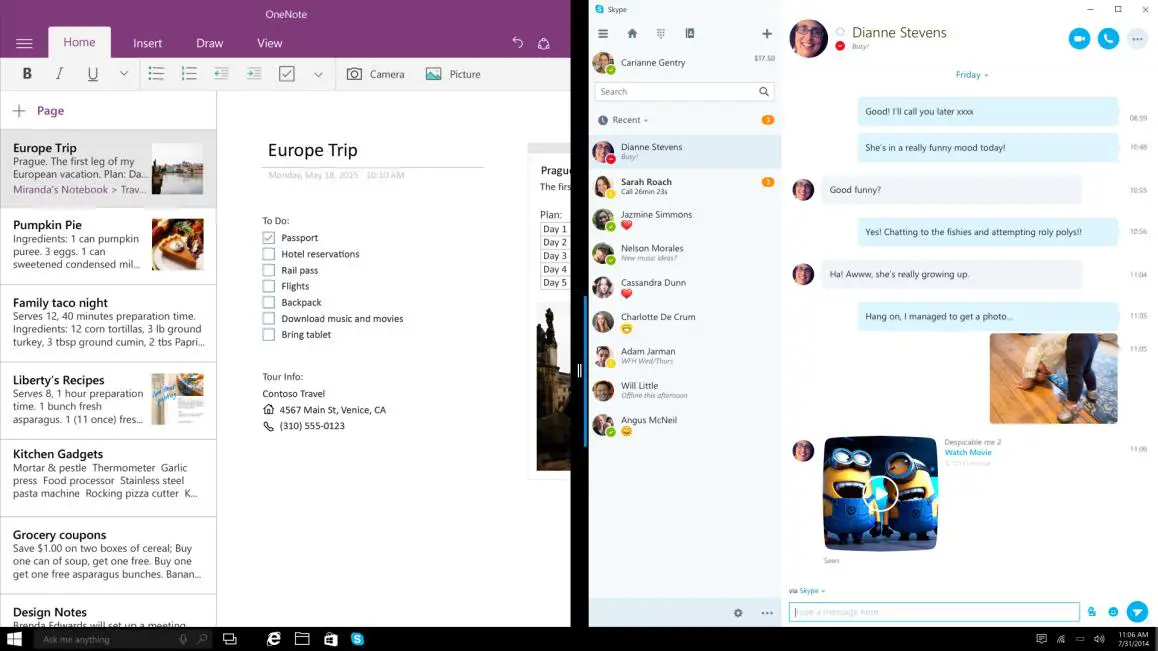
So, what can users do with the new UWP version? According to Skype, you can
– Sign in with your Microsoft Account and link a Skype ID
– Show and change your availability as usual
– Initiate a single or group chat with anyone in your contact list, and send and receive photos, as well as see that the other person is typing
– Make one-to-one voice and video calls and send messages, as well as use emoticons and Mojis for these
– Integration with Windows also allows users to see notifications for incoming calls and messages outside of the app
If you like our stories, there is an easy way to stay updated:
Follow @wersm
Several other features that are so far available on Skype’s web version but will not be available on UWP yet, are, starting a chat with anyone (even others who do not use Skype), creating groups, sending group messages, or making group voice and group video calls. Also, users cannot share their screen other files or video messages, or manage notifications from individual users. These, and other features will be coming soon.
The usual app on Windows machines will sill be available for users to use on their Windows 10 devices. To try the new app, you need to be a Windows Insider. If you are not, you can sign up here.
