Skype has been on a roll recently, announcing a new feature or two each month since the beginning of the year. First it was group video calls on mobile devices, then it was the ability to schedule calls on Android, and more recently launch of 25-participant video calls. Today, the company is upgrading Skype for Web, allowing the ability to call mobiles and landlines. It is also launching a few other interesting features.
[box]#BeatTheBuzz: The world’s greatest agencies and most exciting brands gather in London, on April 14th. Book your place now![/box]
Skype for web was launched last year, allowing you to use Skype on any computer directly through browser. Since then, users haven’t been tied down to using one machine or having to download the Skype app. Today, the company is launching some other interesting features.
1. Mobile And Landline Calling
With a very low rate, users can now call landlines and mobiles with your Skype credit or Skype subscription.
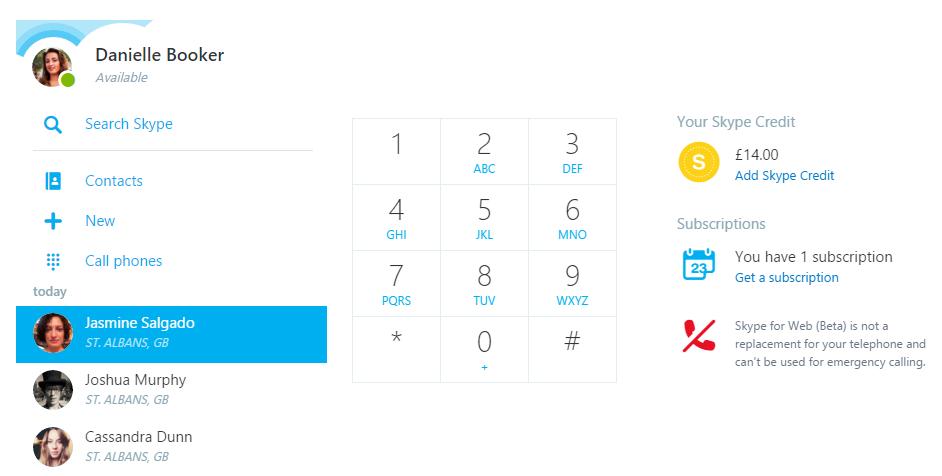
If you like our stories, there is an easy way to stay updated:
Follow @wersm
2. Watch YouTube Videos On Skype
The way that URLs appear on Skype for Web has been improved and now include an image from the specific website. If a YouTube video link is posted on Skype for Web you can just watch it there, without ever leaving your conversation.
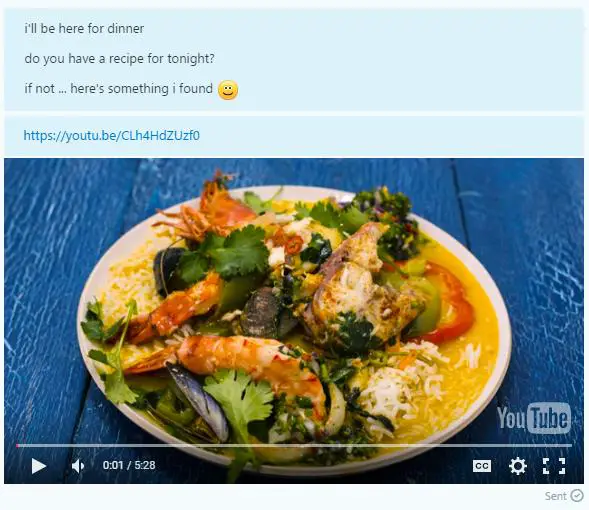
3. Add People Non-Skype Users To The Conversation
Users can create a chat with anyone simply by pressing the “+New” button and and then “Share conversation.” This feature was only available on Skype for Window up until now, giving you a URL to share with anyone you want to take part in the conversation. They don’t need to be Skype users and you do not need to know this beforehand.
If you like our stories, there is an easy way to stay updated:
Follow @wersm
4. Notifications On Skype For Web
You will never miss a conversation because now you can receive notifications from Skype for Web. You don’t even need to be on the same browser tab or the same app. As long as you’re signed in, you’re covered.
You can give Skype for Web a whirl at web.skype.com and let us know what you think!
