A new “Show Editors” option in Google Docs makes it easier to see who edited a particular bit of text, and when.
Google Docs is all about collaboration, so it’s logical that Google is building more tools to view and manage changes. The new “Show Editors” option in Google Docs is one of them – providing more context on the changes made in your collaborative Docs.
Related | Google Photos Will Start Charging You For Storage Over 15GB
Now, you can highlight and right-click on a piece of text and then select “Show Editors” from the dropdown menu to “view richer information” on its edit history – a list of editors and all their latest edits with their time stamps.
You can also open the Version History of the document to view all edits in one place.
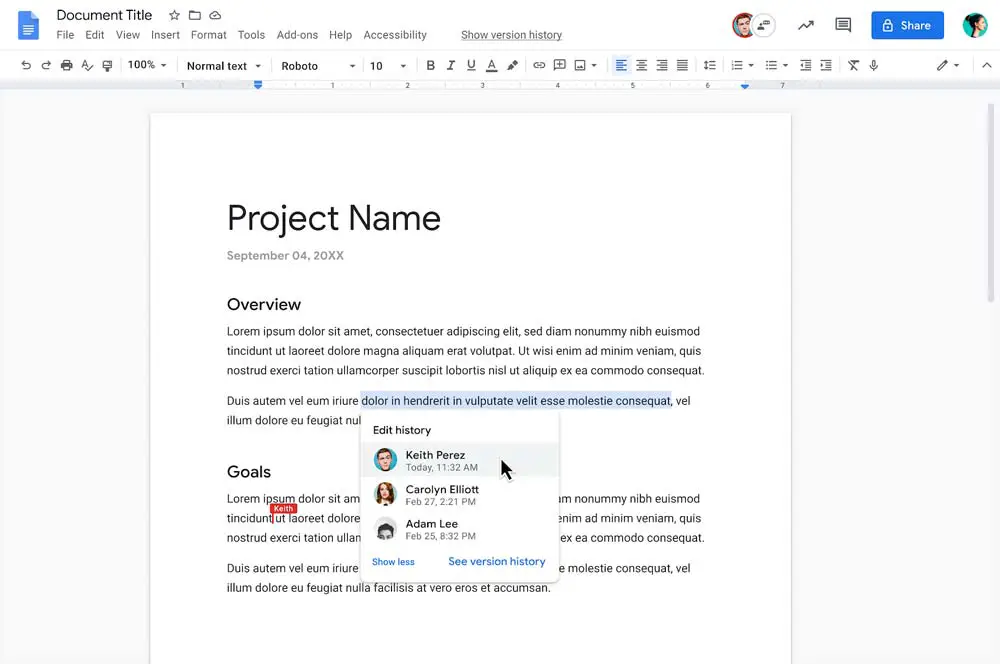
The feature allows you to track all edits made by collaborators in a file, providing more insight into who edited the doc more recently, what changes were made, and when.
Google is rolling out the feature gradually and it should be available to all users within May 2021. It will be available to Google Workspace Business Standard, Business Plus, Enterprise Standard, Enterprise Plus, and Education Plus users.
Please note, however, that the feature will not be available to Google Workspace Essentials, Business Starter, Enterprise Essentials, Education Fundamentals, Frontline, and Nonprofits, as well as G Suite Basic and Business users.
Photo by Nathana Rebouças on Unsplash
