Facebook has been around for over ten years now, and most users have connected to tens of different apps on the platform. I know, like me, most of you go through these apps and remove them from your account once in a while. But, that’s not actually necessary. This is because you can actually stop them from posting for you, with a simple process.
Also Read: Want Emoji On Tweetdeck? Here’s How To Get Them!
You can of course remove any apps that you really don’t want connected to your profile, but I will show how to limit what those apps do, without having to remove them.
If you like our stories, there is an easy way to stay updated:
Follow @wersm
First, make sure you’re on Facebook’s Desktop interface for this – this won’t work on mobile or tablet apps. Start by navigating to the far right of the toolbar at the top of your Facebook profile, go to that little drop down (it’s a small triangle) and scroll down to “Settings”. When the settings page loads, choose “Apps” from the column menu tabs on the left of your page.
Now, you should be seeing the apps to which you have given permissions. If you have many, and can’t find what you’re looking for, just click on “Show All” to be able to see them all. If you hover over any of the apps, you get to either delete them or edit them – you will see the relevant little symbols on the right of the app icon.
If you like our stories, there is an easy way to stay updated:
Follow @wersm
Next, you will be greeted with a screen separated into three sections. How “visible” the app is on your Facebook profile, what information the app can access from your account, and finally what are the things that the app can do. Don’t go about making loads of changes because you may break something. Apps don’t “appreciate it” when you play around with their permissions.
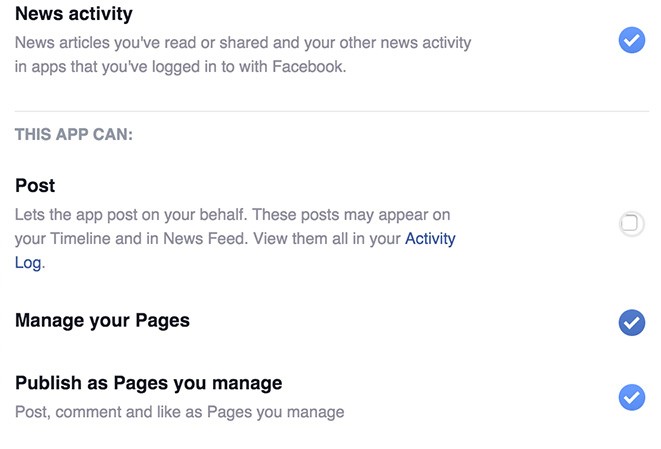
What you’re looking for is to stop the apps from posting on your account on your behalf, so this is where you will limit them. Simply scroll through the settings that you can edit, and find the “Post” setting. Untick it.
If any permission has a “required” notice next to it you should better leave it. If you don’t need access to that app anymore, simply delete it from your apps list. If you still don’t want to actually delete the app but can’t change the settings you want, simply change it’s visibility setting to “Only Me” – That means all app-related updates will be private.
