Instagram is rolling out an “age gating” feature that allows you to set up a minimum age limit for viewers of your profile. Here’s how to set it up.
Earlier this month, Instagram started asking new users for their date of birth, noting that anyone who wants to join will have to be at least 13 years old.
In this way, the company hopes to prevent underage users from joining its platform and is making an effort to enforce its age limits further.
Now, Instagram is rolling out a new “age gating” feature that will allow professional account-holders to control who can see their profile and content, by setting up a minimum age limit for their account.
The new feature allows businesses or creators to set the minimum age globally, or set up country-specific minimum ages to follow local age policies.
As noted above, you will need to have an Instagram professional account to control the age of your profile viewers, so read this help article is you don’t know how to do that.
Setting Up Age Gating On Instagram
To set up a minimum age limit (age gating) on your Instagram profile.
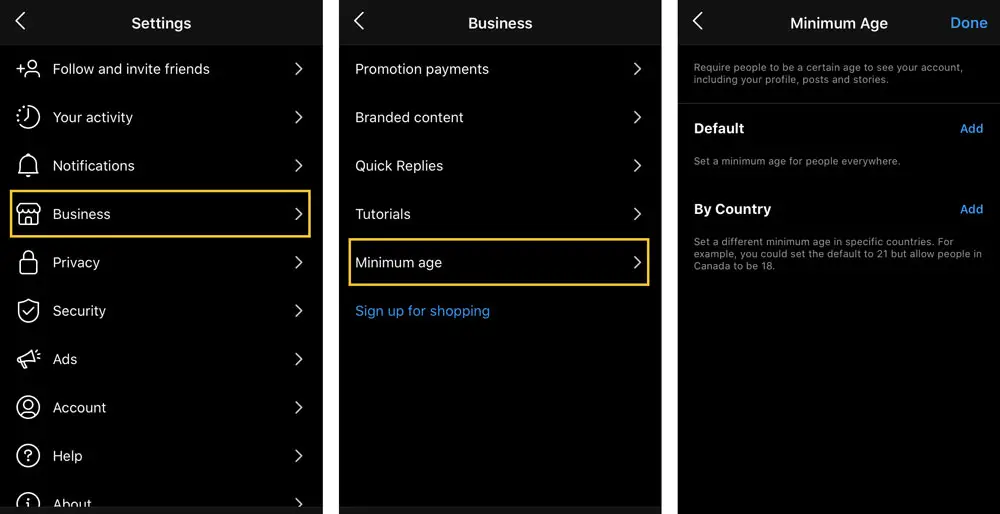
- Go to your profile and tap on the “burger menu” in the upper right-hand corner of your account.
- Tap on “Settings.”
- Select “Business” or “Creator,” depending on your profile type.
- Tap “Minimum Age.”
- Add a default age that to be applied globally, or add different ages by country. Do note, though, that country-specific ages will only replace the default age for that country.
[box]Read next: How To Set Up Automatic Approvals For Facebook Group Members[/box]
