Facebook now lets Group admins set requirements to automatically approve members to join their Facebook Groups.
One of the more tedious tasks in managing any popular Facebook Group is having to go through new membership requests individually. It’s certainly important to make sure that new members fulfill the Group’s membership requirements, but the process can take a lot of time and resources.
This is not ideal, as Group admins would rather concentrate on engaging with the community they have created.
In order to help them manage potentially hundreds of member requests, Facebook has announced the full rollout of a new “automatic approvals” feature, that lets admins set certain membership criteria for a potential member to meet in order to be approved automatically.
How to Set it Up
Firstly, there are four membership requirements that you can set to automatically approve members into your Facebook Groups.
- Completed all membership questions – the potential member has answered a set of membership questions.
- Current city is public and within a certain radius – the potential member’s current city is within set geographic boundaries.
- Other Facebook friends who are currently in the group – the potential member already has friends within the group.
- On Facebook for at least one year – the potential member has already been on Facebook for over a year.
With this in mind, you should then follow these steps:
Desktop
- Go to “Moderate Group”.
- Click on “Automatically Approve Members”.
- Set up your membership requirements according to instructions.
Mobile (Android and iOS)
- Go to your Admin Home within your group and tap on “Member Requests”.
- In the top right corner, tap on “Automatic Approval Settings”.
- Set up your membership requirements according to instructions.
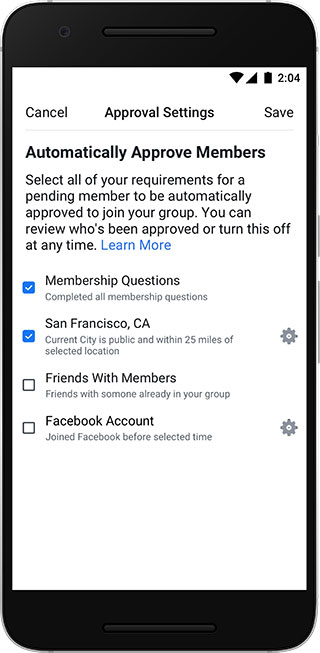
Please note that you can always go back to the same screen to edit your membership requirements at any time.
The feature is optional and should be used to save time in screening members, so if it doesn’t work effectively for you, simply turn it off. Of course, Facebook also notifies admins of new automatic approvals and the membership requirements they were based on. Therefore, admins can also remove “false positives” if they need to.
Facebook recommends “that admins continue to check their new member list regularly to be proactive in removing any members who might not be a good fit for the group.”From our experience, though, the automatic Group approvals feature is mostly correct in identifying members who fulfill the criteria we set.
[box]Read next: Public Or Private: Facebook Groups Now Have Only Two Possible Settings[/box]
