[box]#BeatTheBuzz: The world’s greatest agencies and most exciting brands gather in London, on April 14th. Book your place now![/box]
Over time, LinkedIn has gotten a little more complicated each time it has introduced a new feature. So much so, that it has become almost impossible nowadays to know how many connections we really each have on the network.
Also Read: The Best LinkedIn Strategy? Be Yourself!
I’m talking actual “connections”, not just followers. To check how many followers you have on the platform, you simply have to check your “Posts analytics.” You can find those from your profile or by directly clicking here.
But followers are simply people who have chosen to follow the posts you write on LinkedIn. They are not really connected to you. You cannot message them, except if you have a LinkedIn Pro account. And they won’t even see the updates you share, only the posts you write. Doe this make sense?
If you like our stories, there is an easy way to stay updated:
Follow @wersm
What really counts on LinkedIn, is how many people you are actually able to interact with, fully. These people are your connections… but here’s the thing: LinkedIn stops showing the numbers of connections you have, once you have over 500…
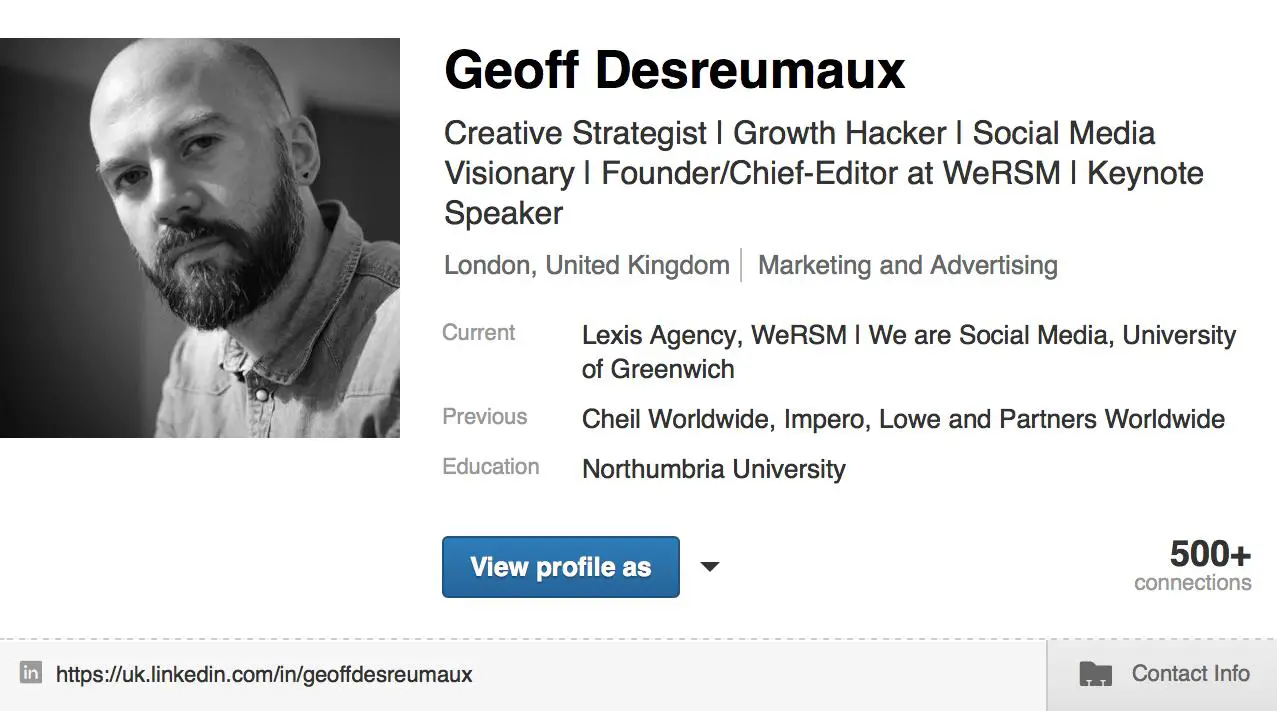
Not very practical, is it? I have never really understood what the point of this was.
Nevermind. If I still can’t show you how many connections your connections have, I can at least give you a little trick to find out how many connections you really have. It’s hidden somewhere on LinkedIn, but it is actually there.
If you like our stories, there is an easy way to stay updated:
Follow @wersm
And from there, you can also do much more, like export your connections, and sync with your Gmail, your iPhone address book. Cool, huh?
The truth is in my case, the difference between the numbers of connections I have (10,737), and the number of followers I have (10,879) is rather small… but still, that is 142 people who only see the posts I publish on LinkedIn.
Are we connected?
