Google is rolling out a new Privacy Screen for Google Drive on iOS and iPadOS that allows you to require Face ID to access your files.
By the look of how many Internet users are searching on Google for ways to lock their Google documents, this feature is going to be very welcome by Google Drive users across the globe.
With the latest version of the Google Drive app for iPhone and iPad, Google has added a new Privacy Screen feature that allows you to require Face ID or Touch ID (if your device does not allow for Face ID) to open the app on your device. If you have been looking for ways to password-protect your Google documents (there is no really solution to this), the new Google Drive Face ID protection will come as good news. Your important documents and sensitive files will finally be kept away safely.
Related | You Can Now Create And Manage TikTok In-Feed Video Ads In Sprinklr
You can set Privacy Screen to activate immediately as soon as you switch to another app on your phone or iPad, or delay it for 10 seconds, one minute, or 10 minutes to avoid having to scan your face when you are multitasking.
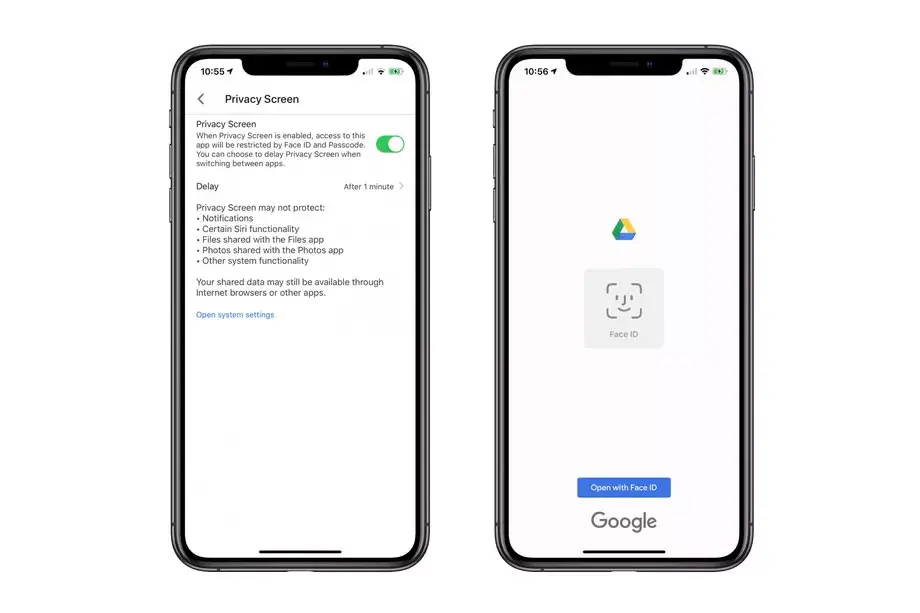
Despite what it seems, however, Privacy Screen is not completely foolproof. Google warns users that it might not stop Drive notifications from popping up on your device or “certain” Siri functionalities. Note that Privacy Screen will not protect the photos shared via Google Photos, and “other system functionality.”
Nonetheless, it is a welcome feature. The harder we make it for people snooping around, the better. Right?
