To help users write comments quickly, Smart Compose and autocorrect are now available when adding comments in Google Docs.
Google has announced that it’s rolling out two new features, in Google Docs, that will help users write comments a lot more quickly and be more confident that what they are writing is correct.
Related | Google Meet Adds Live Captions In Four New Languages
The first is Smart Compose, a feature added to Gmail back in 2018, which suggests relevant contextual phrases while a user is writing an email. This makes writing emails a lot quicker.
Smart Compose is now also available in Google Docs comments, making it easier for users to write contextually relevant comments. Smart Compose suggestions will appear in light grey when typing.
To accept a suggestion, all you have to do is press “tab.”
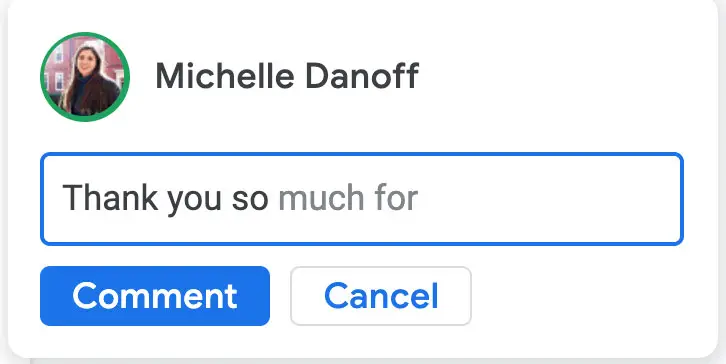
The other is spelling autocorrect, which is now also available in Google Docs comments. The feature reduces the chance of spelling and grammatical errors in comments, saving users a lot of time and effort. Misspelled words are automatically corrected while a user types a comment and are denoted with a grey dashed underline. The dashed line will disappear as a user continues typing.
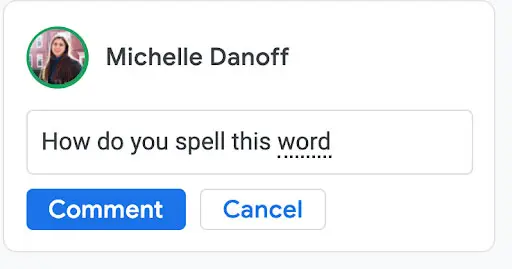
The two features will be ON by default within Google Workspace but can be disabled by users. They are both available right now.
[Tweet To help users write comments quickly, Smart Compose and autocorrect are now available when adding comments in Google Docs. “]
Smart Compose and spelling autocorrect, in Google Docs comments, are now available to Google Workspace Essentials, Business Starter, Business Standard, Business Plus, Enterprise Essentials, Enterprise Standard, and Enterprise Plus, as well as G Suite Basic, Business, Education, Enterprise for Education, and Nonprofits customers.
