Facebook is rolling out a dark mode for Messenger, but you will have to “unlock” it with a secret move!
Most apps have been rolling out a dark mode recently, and now Facebook is also introducing it to Messenger. But you can’t just head over to your settings and turn it on. You will need to unlock it first.
To get dark mode on Messenger, you will have to earn it. And there’s a tongue-in-cheek trick you need to do in order to activate it: you have to crescent moon someone.
The trick, first spotted by Android Police is simple: send someone (or yourself) a crescent moon emoji (🌙 ). Once you do so, a shower of crescent moons appears in your chat window and you will get a prompt to activate Dark Mode in settings.
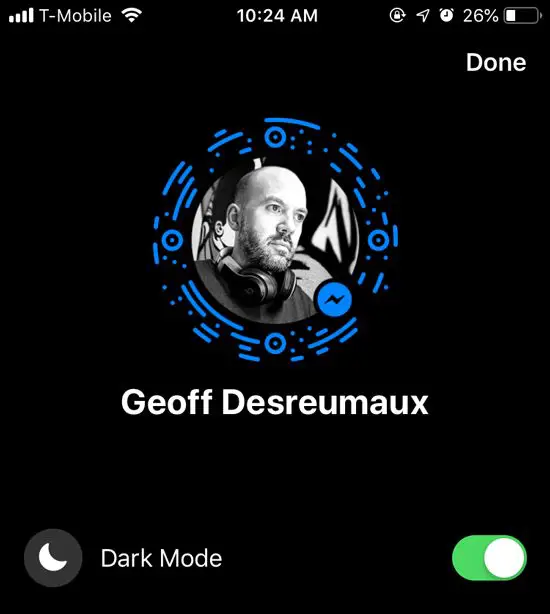
I tried it and got access to Dark Mode the first time. Other members of our team could not activate it yet. We reached out to Facebook and a spokesperson explained that the feature had just started rolling out to users and should be available to everyone soon.
I love it when Facebook does tricks.
[box]Read next: Facebook Introduces ‘Showcase,’ A New Premium Video Ad Program[/box]
