Facebook is celebrating Messenger’s 10th birthday with the release of an epic bundle of 10 new product features.
During the past 10 years, Messenger has connected more than a billion people around the world through text, voice, and video chat.
Related | Facebook Is Rolling Out End-to-End Encryption On Voice And Video Calls In Messenger
To celebrate the occasion, the messaging platform has pulled together a birthday bundle of 10 new product features. Here below are some examples.
Poll Your Friends with “Most Likely To” Games
With a fun twist on Polls, Messenger is introducing Poll Games! – where users can play “Most likely to” and discover what their friends really think about topics and get to know each other for a laugh.
To play a poll game in a group chat, tap “Polls” and select the “Most Likely To” tab to pick a question and select the names of chat participants to be included as potential answers.
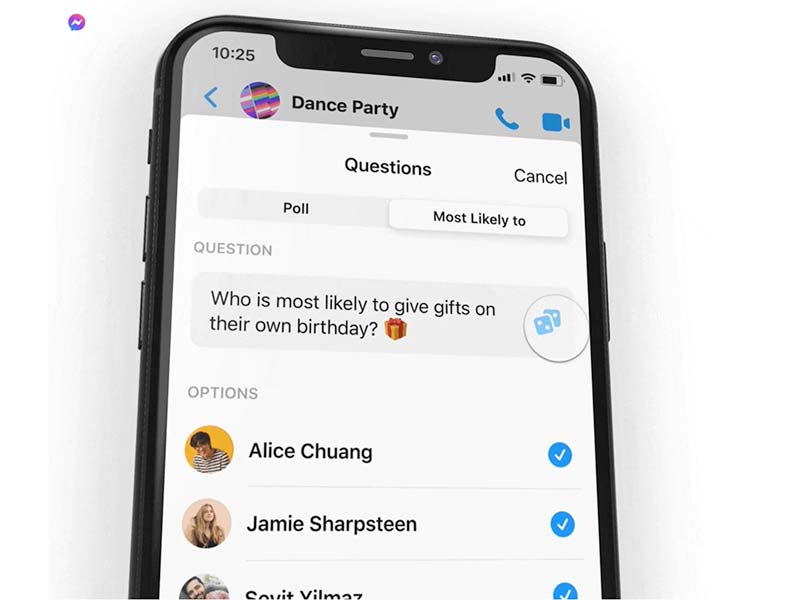
Birthday Gifting using Facebook Pay
This option will only be available in the US, and it facilitates sending cash gifts directly through Messenger. When receiving cash gifts for their birthday, users will be notified on Messenger, and get a bunch of virtual balloons with it.
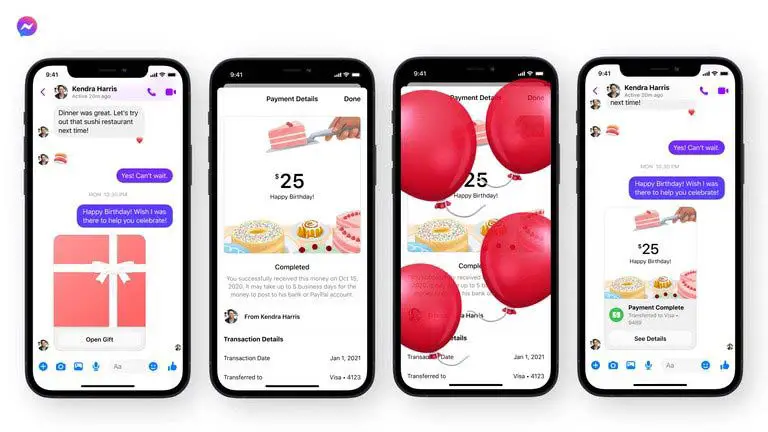
Users who have already confirmed their Facebook Pay details will have the cash gift instantly deposited into their bank account. To send a birthday cash gift, go to the Facebook mobile app and tap the button that appears alongside your friend’s birthday posts in your Facebook News Feed or their profile.
Birthday Expression Tools
Messenger has also created a new “Messenger is 10!” Birthday chat theme, a sticker pack that fills a 360 background with purple and blue balloons and blows out birthday candles.
Users can also send a catchy birthday song Soundmoji and use a Message Effect to add a burst of confetti to their celebratory message, or even wrap it up with a bow.
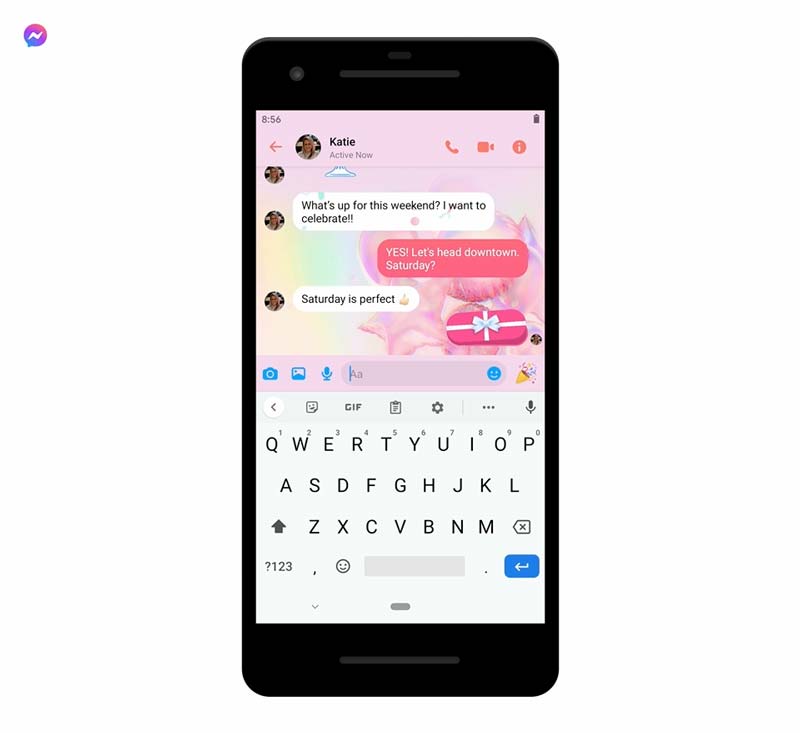
A New Way to Share Contacts
The platform is also introducing a new way to easily share Facebook contacts with friends through Messenger. To make use of it, select a contact, access the chat settings, and tap “Share Contact” under the “More Actions” section.
Word Effects
As a bonus, Messenger is adding customizable Word Effects, a feature that pairs words with emojis. When used in a conversation, these words will trigger a cascade of the emoji handpicked by users.

Word Effects are not available yet, but they will be coming to Messenger in the near future.
