Chrome is giving users more privacy and fewer distractions by muting web notifications while screen sharing.
As we work from home more than ever before, we rely on screen sharing to do so effectively – using Google Meet or a number of other platforms. It is during this time that we’ve really realized the negative aspects of sharing our screens. One of these is having personal notifications popup during screen sharing.
Related | Google Now Lets You Check Your Video And Sound Before Joining A Meet Call
To help you avoid distractions and stop sensitive or personal information from being seen by others in a call, Chrome will now automatically hide the content of any web pop-up notifications, including notifications from Google Chat, email notifications, and third-party websites.
You will be able to see where any muted notification is from, but its content will be hidden.
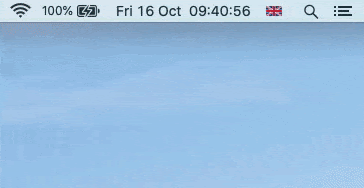
When you finish sharing your screen, all those muted notifications will appear, and you can deal with them individually. It’s worth noting that notifications are already all muted when you’re sharing a tab during a Google Meet call, but as we all know, that’s not always the most effective solution.
The feature is on by default, and admins have no way to control it. When a user shares their screen, notification content will automatically be hidden. However, users can also select “Show All” to display all content for current and future notifications.
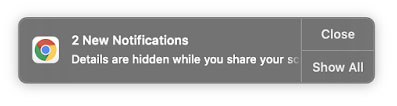
It is now available to Google Workspace Essentials, Business Starter, Business Standard, Business Plus, Enterprise Essentials, Enterprise Standard, and Enterprise Plus, as well as G Suite Basic, Business, Education, Enterprise for Education, and Nonprofits customers.
It’s also available to users with personal Google Accounts.
Source: Workspace Updates
